Outcomes Tools: Two Parts
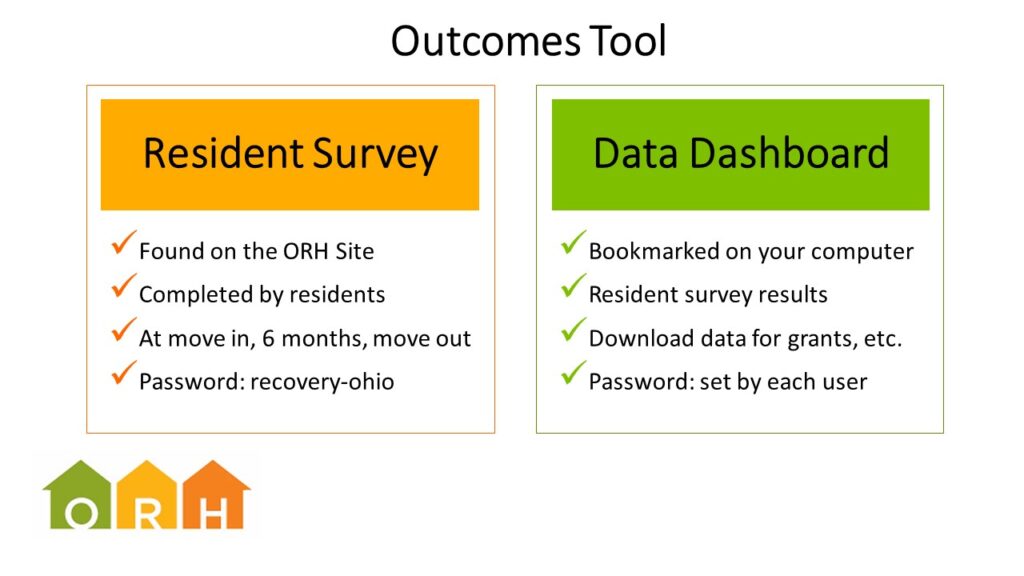
The Outcomes Tools has two parts. The Resident Survey is the first part, and the Data Dashboard is the second part.
They are two completely different things – the Resident Survey where you’re inputting data and the Data Dashboard where you’re seeing the results of the survey. AND they are accessed differently too. The Resident Survey is on the ORH website, and the Data Dashboard will be (or should be) bookmarked on your web browser for quick access.
The Resident Survey is a web-based questionnaire of residents living in recovery housing. Anyone can have access to resident survey, so you do not need a special username. You just need the password – which will be supplied later in this training.
The Data Dashboard is where you see the results of the survey that has been collected. ORH will have to register you for you to access your Data Dashboard – you will have to set up your unique login credentials to view the survey results. The Data Dashboard password that is specific to you, the user, whereas the Resident Survey has one password for everyone.
Let’s first look at the Resident Survey and then later we’ll look at the Data Dashboard.
