Outcomes Tools: Register for the Data Dashboard
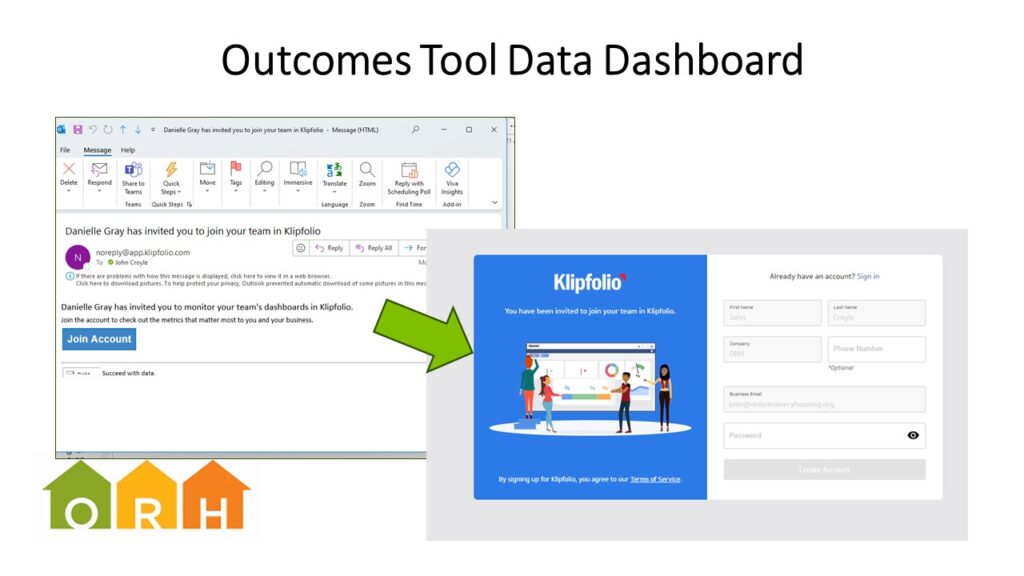
Data Dashboard Access
The Data Dashboard can not be accessed through the ORH website. When your organization registers for the Outcomes Tools, ORH will send an email to set up access for the Data Dashboard.
The link ORH will send you is specifically and uniquely synced to your Resident Survey results. ORH has a special arrangement with Klipfolio where you are a sub-users under our account. DO NOT go to Klipfolio to sign up. It’ll only create a lot of extra work for us and especially you. I repeat – DO NOT go to Klipfolio to sign up.
–
You must activate access to Data Dashboard
As mentioned before, the link ORH will send is directly sync to your organization for access to your Resident Survey results.
You need to ACTIVATE your access WITHIN 24 HOURS after the email is sent to you.
And you will need to create an unique username and password. It’s a good idea to bookmark that link on your web browser, AND you write down your unique username and password. If you cannot find your link, you will need to contact ORH for a reset link at outcomes@ohiorecoveryhousing.org
–
Data Dashboard must remain active
Data Dashboard accounts must remain active. So, if you don’t log in in over six months – your dashboard access will be paused and that paused access will continue until you request new access from ORH (DO NOT ask Klipfolio for access). If your organization’s access is paused, ORH can set you up with new access credentials, but it’s easier for you and for us to keep Data Dashboard access active.
