Outcomes Tools: Resident Survey/Staff Survey
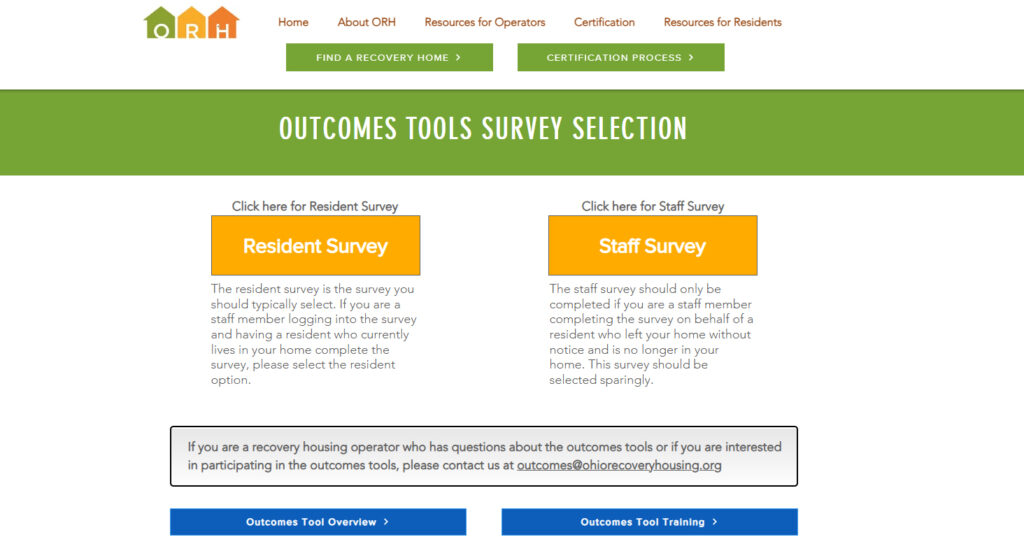
Before an individual signs in, they will need to select either the resident survey or the staff survey.
Remember, it is the resident who completes the survey, you will nearly always select resident survey.
The staff survey should ONLY be selected if a staff member is filling out the survey on behalf of a resident who left without notice. You will not be able to use the staff survey at move-in or at the six-month time period because the system is not designed for that.
To review, you will ALMOST ALWAYS select resident survey. You can provide support if a resident has a language barrier or needs an accommodation for a disability, but the resident must be the person answering the questions. It is forbidden for operators to answer survey questions on behalf of residents.
