Outcomes Tools: Three Ways to Download Data
There are three ways to download your data.
First, you can download your complete survey results, which is all the data for your house. Please know that this will result in a large Excel spreadsheet with lots of raw data. You can also download data by category or section and as a PDF or an image.
–
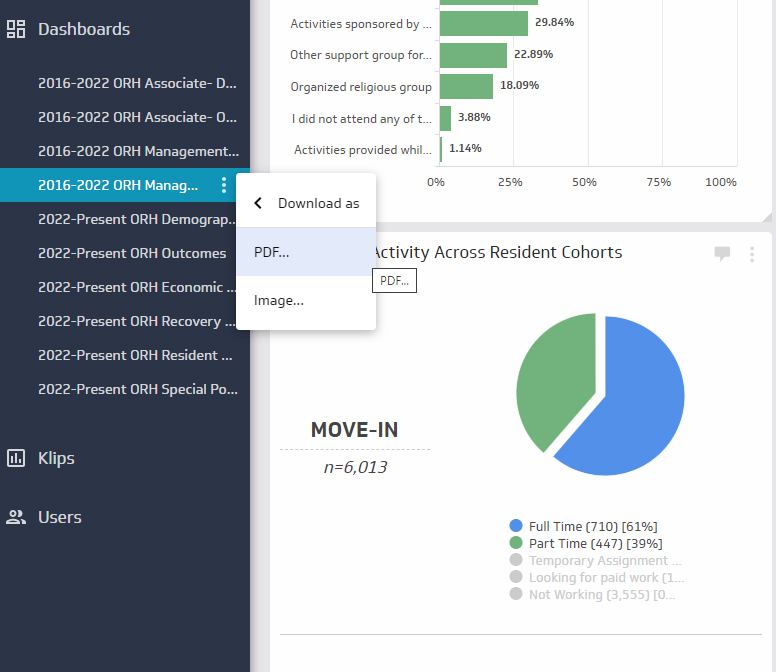
Download data using tabs on the left
By clicking on the three vertical dots on the tab on the left (seen above), you can access a pop-up menu and choose to download data as a PDF or an image. This is also where you can pare your data down to previously mentioned categories, such as economic data, recovery support data and demographic data.
–
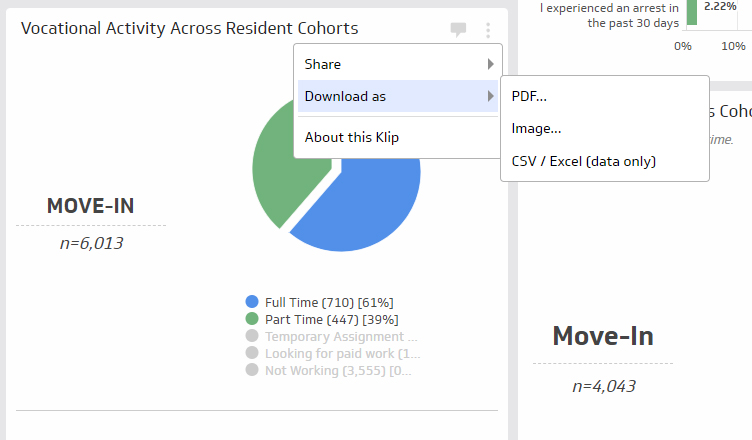
Download data by section
You can download just a section of your resident survey results. Again, select the three vertical dots at the top right of a section and choose either a PDF, an image or a CSV/Excel doc to download the data from within that section.
–
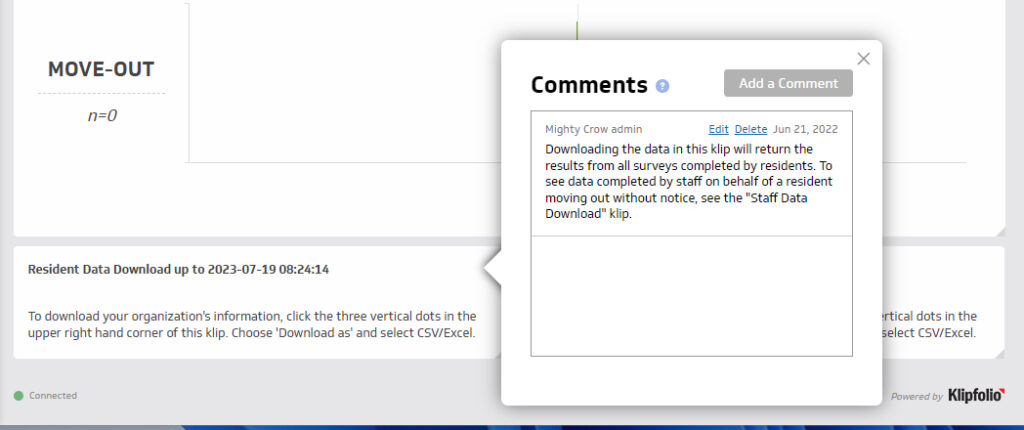
Download all the data
At the bottom of the Data Dashboard is where you can download all the data. As mentioned before, this will result in a large Excel spreadsheet with lots of raw data.
–
Read the Guide to Downloading Data from Klipfolio.
